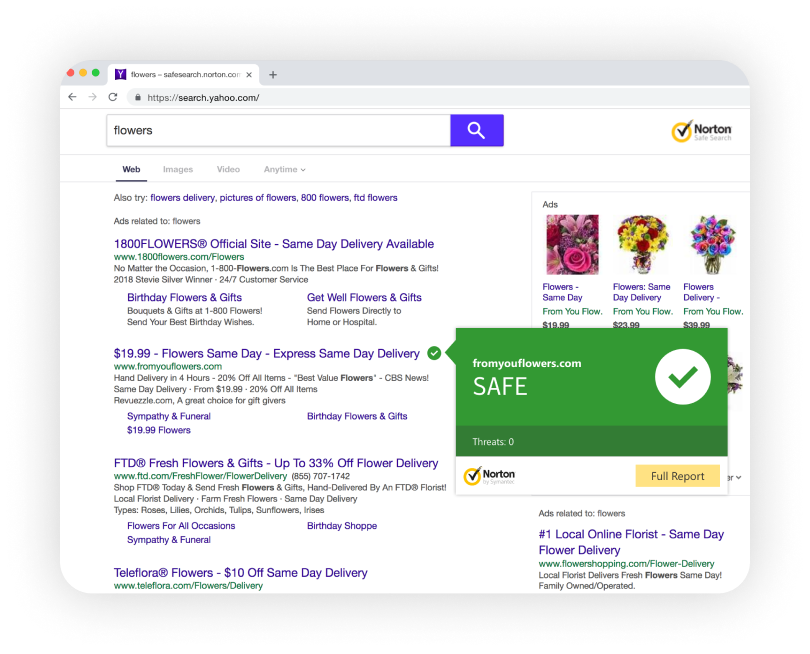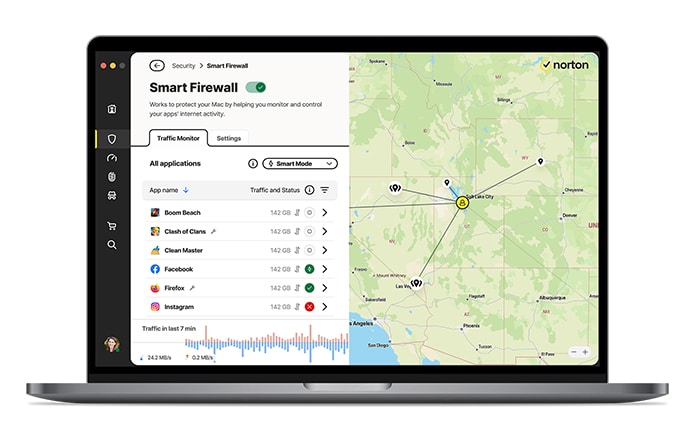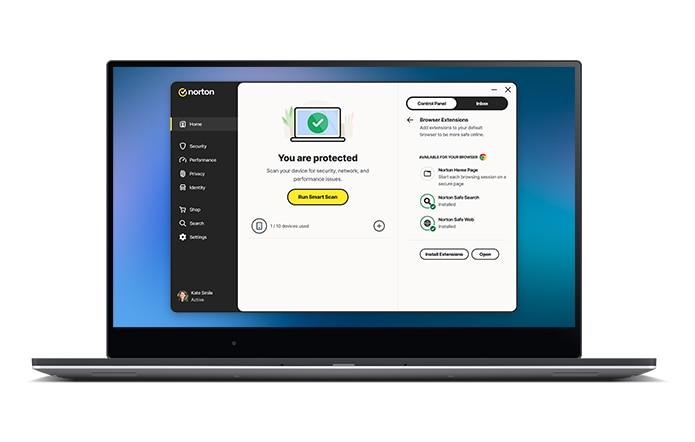Norton Safe Web browser extension
Should you use the Norton Safe Web browser extension? Yes!
Not everyone likes browser extensions, and some can feel unnecessary or intrusive. However, there is one browser extension that is very important to help protect you on the Web, and that is the Norton Safe Web extension.
The Norton Safe Web browser extension is available for: